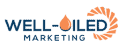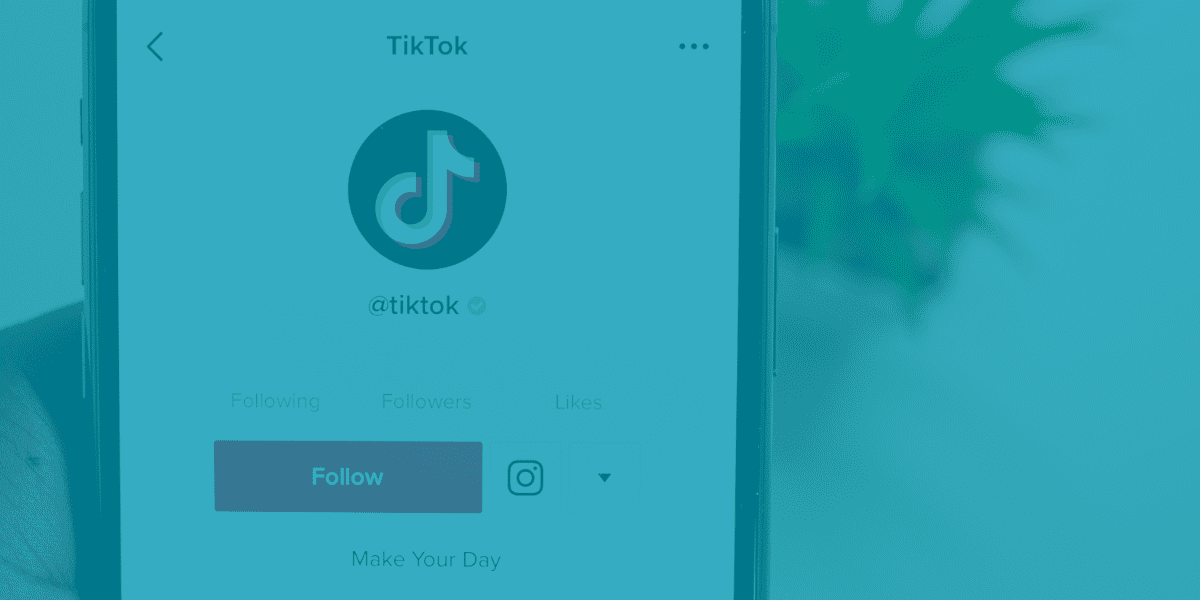As a digital marketing agency owner, staying ahead of the game is crucial for running successful campaigns. In this blog post, we’ll delve into the key strategies you can implement to ensure your search campaign on Google Ads thrives in 2023. By leveraging smart bidding strategies like maximizing conversions, utilizing keyword modifiers effectively, and employing audience behavior overlays, you’ll be equipped to optimize your campaigns and achieve outstanding results. Let’s explore these tactics and more to establish your expertise and thought leadership in the ever-evolving landscape of digital advertising.
Lean into Smart Bidding Strategies
One of the most effective ways to enhance the performance of your search campaign is by leveraging smart bidding strategies. In 2023, maximizing conversions stands out as a top choice for achieving better results. Conversions can be anything from an actual purchase to a resource download or form fill. This automated bidding strategy uses advanced machine learning to optimize your bids in real time, maximizing the number of conversions you receive within your budget. According to Google, advertisers using maximizing conversions achieve 30% more conversions on average compared to manual bidding strategies.
By integrating historical campaign data, Google Ads analyzes various factors such as user device, location, time of day, and ad characteristics to predict the likelihood of conversion. This data-driven approach enables you to make informed bidding decisions and allocate your budget more effectively, resulting in improved campaign performance.
Unlock the Power of Keyword Modifiers
Keywords play a vital role in search campaigns, and using modifiers can enhance their effectiveness. Within Google Ads you can use exact match, phrase match, and broad match keywords. Exact match, shown as [keyword], and phrase match, shown as “keyword,” are considered keyword modifiers. They give google direction that you want a closer or exact match to your targeted keyword. This allows Google less freedom to match keywords using its own logic. There is a time and place to use all keyword types.
The increased precision of using exact match modifiers increases relevance and control over ad spend. Phrase match keywords, offer a balance between reach and relevance. They allow for variations before or after the target keyword, capturing a broader audience while maintaining some level of precision. However, both of these options may limit your reach and potential audience, as some variations or synonyms of the keyword may be missed.
In contrast, broad match keywords have a wider reach, as they match a wide range of search queries. While this can generate more impressions and clicks, it may reduce relevance and control. Broad match keywords may lead to higher ad spend without guaranteeing high-quality traffic or conversions.
Making Broad Match Keywords More Specific with Audience Behavior Overlays
While broad match keywords can cast a wider net and capture a broader audience, they may also lead to irrelevant clicks and wasted ad spend. To make them more specific and increase their effectiveness we like to utilize Google Ads’ audience behavior overlays.
By layering audience behavior overlays on your broad match keywords, you can narrow down your targeting to specific user segments. This approach allows you to reach users who exhibit certain behaviors or interests, ensuring that your ads are shown to a more relevant audience even while using broad match keywords.
For example, if you’re promoting hiking gear, you can overlay an audience behavior targeting “outdoor enthusiasts” on your broad match keywords. This will refine your campaign’s reach and align it with the interests of your target audience. By combining the broader reach of broad match keywords with the specificity of audience behavior overlays, you can achieve a balance between reach and relevance in your search campaigns.
Take Advantage of the Responsive Search Ads Format
To create effective responsive search ad copy start by creating multiple variations of headlines and descriptions, typically 7-10 headlines and 3-4 descriptions for each ad. This allows Google Ads to test different combinations and identify the most impactful messaging for your target audience. Emphasize your unique selling points in the ad copy to grab the attention of potential customers and compel them to click on your ads. Incorporate relevant keywords naturally into the headlines and descriptions to improve ad relevance and increase the chances of your ads appearing for relevant search queries.
Additionally, experiment with different call-to-action (CTA) options to determine which ones generate the highest click-through rates. Testing CTAs like “Shop Now,” “Learn More,” “Get a Quote,” or “Sign Up Today” will help you identify the CTA that resonates best with your audience. Finally, leverage ad extensions such as sitelinks, callouts, and structured snippets to provide additional information and enhance the visibility of your ads. Ad extensions play a crucial role in improving ad relevance, increasing click-through rates, and overall campaign performance.
Continuous Optimization and Testing
Running a successful search campaign on Google Ads requires ongoing optimization and testing. Monitor your campaign performance regularly, and make data-driven decisions to refine your strategies. Test different ad copies, landing pages, and bidding strategies to identify what works best for your target audience.
Remember to set clear campaign goals, track key performance indicators (KPIs), and analyze the data to gain valuable insights. Adapt your approach based on the trends and behaviors you observe, staying ahead of your competition and delivering optimal results.
Stay Up to Date with Search Ads Best Practices
By staying proactive, continuously optimizing, and testing your campaigns, you’ll establish yourself as an expert in the digital marketing realm and achieve exceptional results. Remember, staying up-to-date with the latest trends and strategies is key to maintaining a competitive edge in the dynamic landscape of Google Ads. Need help getting your search campaigns to the next level? Reach out to the Well-Oiled Marketing team to start the conversation on how we can help meet your goals.