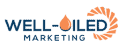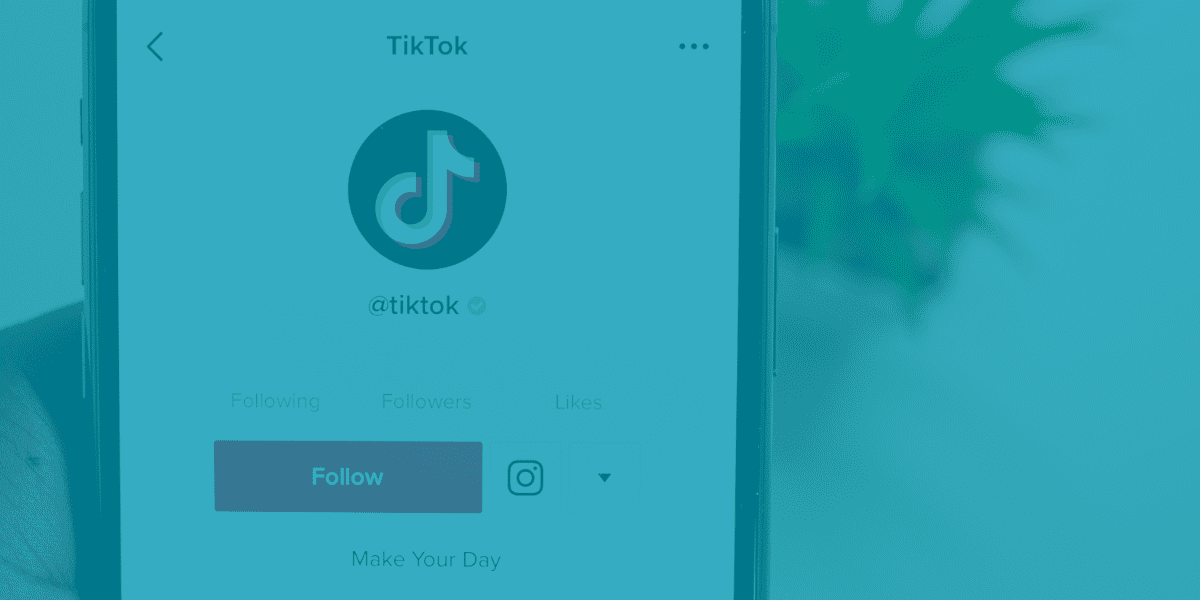Ever wonder how top marketers track their campaigns so effectively? The answer lies in UTM parameters. This guide takes you on a journey through the art of structuring these invaluable tools, enabling unparalleled insight into your marketing performance. Step into the realm of high-performing campaigns and up your marketing game.
Importance of Structuring UTM Parameters
Improved Tracking
By properly structuring UTM parameters, marketers can obtain a deeper level of understanding of their audience’s online behavior. This allows for more refined targeting and ultimately, more successful campaigns.
Increased Accuracy
As a fair warning, I can not express the importance of structuring and consistency of UTM parameters. A well-structured UTM parameter aids in avoiding data discrepancies and improves the accuracy of campaign tracking.
Components of UTM Parameters
There are five different UTM parameters that marketers can utilize to track their campaigns:
- utm_source
- utm_medium
- utm_campaign
- utm_term
- utm_content
Let’s take a detailed look at each UTM parameter and highlight the best way to structure each component for maximum insights.
UTM_Source
The utm_source parameter serves an essential role in the construction of UTM parameters. This parameter is used to identify the platform, such as Google, Facebook, LinkedIn, a specific newsletter, or even a billboard, that is driving the traffic to your site. By using this parameter, you can easily distinguish which sources are most effective in your marketing strategies, providing a clearer picture of where your focus and budget should be allocated. Besides just listing the source name, no additional information should be added in this section.
UTM_Medium
The utm_medium parameter is another crucial component in the UTM structure, as it identifies the marketing medium used to deliver the campaign message. These mediums could range from email, social media platforms, cost-per-click (CPC), organic, affiliate, or even QR codes on a physical poster. Just like utm_source, not much additional information should be added in this section.
UTM_Campaign
The utm_campaign parameter plays a critical role in your tracking efforts, as it is used to distinguish between your individual marketing campaigns. Here’s an effective template I employ to structure my campaign names:
Template: Product_Audience_Audience-Temperature_Location_Bid-Strategy
This structure provides me with extensive details about each specific campaign and allows me to make quick, informed decisions based on this data. Let’s break down each component:
- Product: Identifies the specific product or service being promoted in the campaign audience
- Temperature: Helps gauge the level of familiarity the audience has with the product or brand. “cold” represents new potential customers, while “warm” or “hot” signifies those who have previously interacted with the brand.
- Location: Describes the geographical target area of the campaign. This can be especially useful when you want to analyze campaign effectiveness across different regions.
- Bid-Strategy: Identifies the bidding strategy used for the campaign, such as cost-per-click (CPC), cost-per-impression (CPM), or cost-per-acquisition (CPA). This allows you to compare the performance of different bidding strategies.
Example: sunglasses_cold_us_cpc
This example signifies a campaign for “sunglasses,” targeting people who are relatively unfamiliar with the brand (“cold” audience-temperature), in the “US” (location), and is employing a “CPC” (cost-per-click) bid-strategy.
Why this works so well:
This naming structure works exceptionally well because it offers a quick snapshot of the campaign while providing crucial information for analysis and comparison. The specificity offered by this structure allows for an elevated understanding of campaign performance, influencing data-driven decisions for current and future marketing strategies. This kind of structure encourages consistent naming conventions across all campaigns, which ultimately improves data accuracy and ease of analysis.
UTM_Term
The utm_term parameter, often used for tracking keywords during paid AdWords campaigns, can be repurposed to display vital details about your audience and more nuanced information about your campaigns. Here’s an effective template I employ to structure my campaign terms:
Template: Audience_Start-Date_End-Date_Daily/LifeTime-Budget_Ad-Placement
The granularity of this structure provides comprehensive details about each campaign, making it easier to analyze campaign performance and make informed decisions. Let’s break down each component:
- Audience: This refers to the target audience for the campaign. This specification allows for further analysis of how different audiences respond to the same or similar campaigns.
- Start-Date & End-Date: These fields allow you to include the duration of your campaign. This information is particularly valuable when comparing campaigns that ran at different times or for varying lengths.
- Daily/LifeTime-Budget: This describes the financial plan for the campaign, whether it’s the daily budget or the overall budget allocated. This information can help analyze the effectiveness of your budget strategy and ROI.
- Ad-Placement: Specifies where the ad will appear, such as Facebook newsfeed, Google SERP, Instagram stories, etc. Knowing where your ad is placed can provide insights on which platform or ad location works best for your campaign.
Example: hikers_02-24-2023_03-23-2023_60daily_all_facebook
This example represents a campaign targeting “hikers” (Audience), starting on “February 24, 2023” and ending on “March 23, 2023” (Start-Date & End-Date). The campaign has a daily budget of “$60” (Daily/LifeTime-Budget), and targets “all” ad placements on “Facebook” (Ad-Placement).
Why this works so well:
This detailed structure for the utm_term parameter offers a snapshot of the campaign’s financial, temporal, and placement aspects, along with audience targeting. This level of detail aids in in-depth analysis, helping marketers understand which aspects of their campaigns are driving the most results and which may need adjustment. Furthermore, this uniform naming structure across all campaigns improves data accuracy and facilitates smoother, more reliable analysis.
UTM_Content
The utm_content parameter holds a unique place within UTM parameter structuring as it’s primarily used to distinguish between different types of content and creative elements within your campaigns. This specificity allows you to understand which particular content or ad version performs best and thus, which elements resonate most effectively with your audience. Here’s an effective template I employ to structure my campaign content:
Template: Ad-format_hook_creative_copy
This structure provides a granular view of the creative elements in your campaigns, allowing for a thorough comparison of each component’s performance. Let’s break down each part:
- Ad-format: Specifies the format of the ad, such as video, image, carousel, text, etc. Knowing the format can provide insights into what type of content engages your audience the most.
- Hook: Describes the main enticing factor or the headline used in the ad. This gives you an understanding of which hooks or headlines capture your audience’s attention most effectively.
- Creative: Refers to the specific creative asset used in the ad, like ‘summer-collection’ or ‘holiday-sale’. It enables you to compare the performance of different creatives.
- Copy: Points to the specific ad copy used, such as ‘30%off’ or ‘limited-edition’. This gives you insights into which messaging prompts the best response from your audience.
Example: video_fomo_sweater_30%off
This example represents an ad in “video” format (Ad-format), with a “fomo” hook (Hook), promoting the “sweater” (Creative), and offering “30% off” (Copy).
Why this works so well:
The detailed structure of the utm_content parameter offers a breakdown of the creative aspects of the campaign. It allows marketers to analyze which elements – ad format, hook, creative, or copy – resonate best with the audience, thereby informing future creative decisions. This uniform structure across all campaigns also contributes to data accuracy, facilitating an efficient and reliable analysis process.
Creating a UTM Tracking Sheet
To streamline your UTM parameter creation, I’ve crafted a UTM Tracking Sheet that generates comprehensive UTM links with just a few inputs. Simply fill in your campaign details into the structured fields, and the sheet will auto-generate a precise UTM parameter link for your campaign. This tool eliminates the chance of formatting errors, ensures consistency in your campaigns, and significantly enhances your tracking accuracy.
So why wait? Start optimizing your campaigns today! Get Access Now to the UTM Tracking Sheet and take the first step towards a more organized, consistent, and insightful marketing strategy.
Conclusion
Mastering the art of structuring UTM parameters is an invaluable skill in digital marketing. It offers you the precision in campaign tracking that’s vital for developing winning strategies. But remember, the secret lies in being consistent and specific with your parameters. Armed with the insights from this guide, you’re now ready to elevate your digital marketing game. So why wait? Dive into the world of UTM parameters and unlock new heights of success in your marketing journey. Remember, knowledge is power, and in this case, it’s the power to optimize your marketing strategies like never before!
Looking to maximize your digital marketing? Let our team at Well-Oiled Marketing steer you to success. We have the expertise to refine your strategies, including perfecting UTM parameters. Don’t wait! Connect with us now, and let’s drive your business to new heights.